Ever wonder what life would be like if all our apps suddenly disappeared? Enter the App-ocalypse.

The iPad version of the Farfetch Discover app I designed while in house at Farfetch has launched. So now users can enjoy it on tablets as well as mobile, there’s no excuse not to download it!
They describe it as –
“Farfetch Discover takes a fashion insider’s view on cities around the world, with unrivalled access to a treasure trove of local knowledge direct from our network of over 300 independent boutiques. From gourmet eateries in Dallas, to charming markets hidden away on Dubrovnik’s Adriatic coast, get tips that only a local could know.
Browse boutique recommendations on where to eat, drink, stay or explore. Read personal itineraries from some of the city’s coolest natives or create your own to have handy when you’re offline in the city. And of course you’ve got over 1,500 designers and 120,000 products to shop from, right at your fingertips.”
And if you’d like to have a play you can download it from the app store here
Or read more about this project here
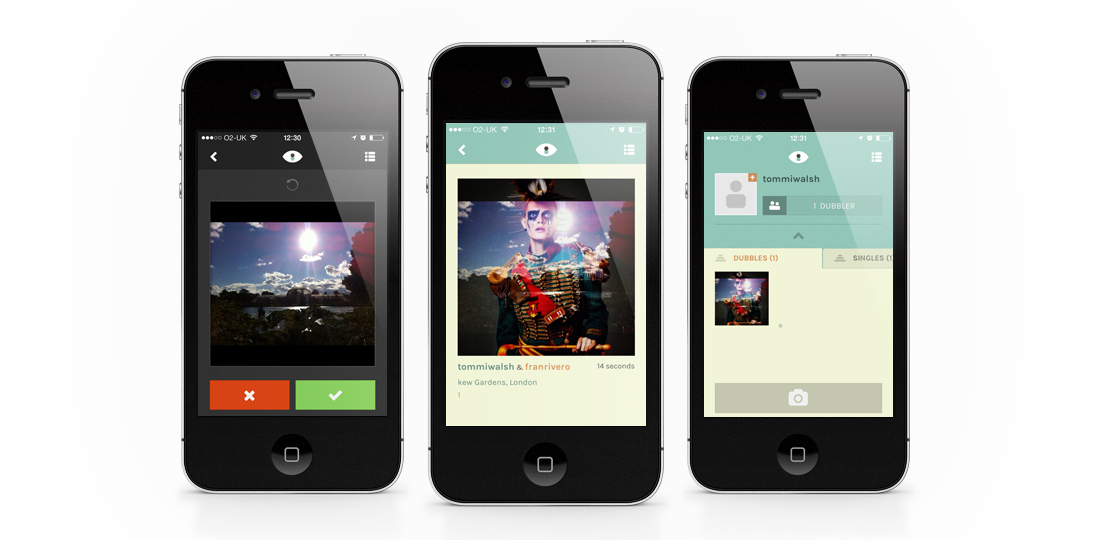

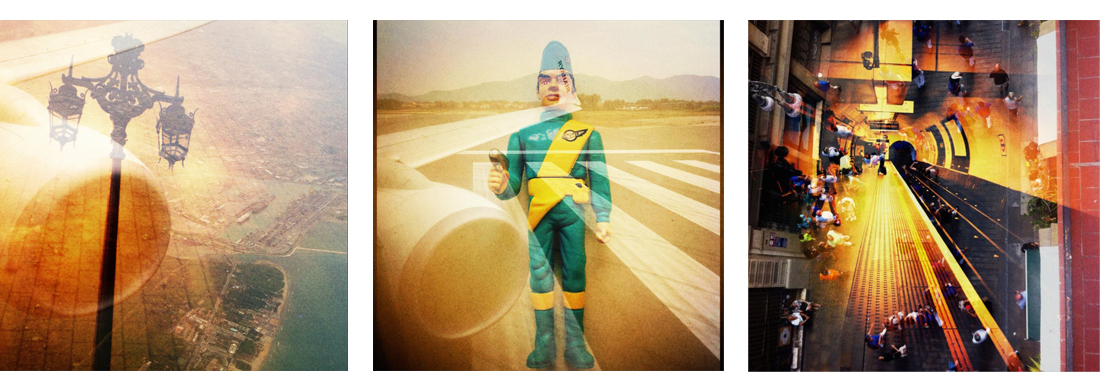
Dubble, the new iPhone app which explores and experiments with double exposure. With a nice, clean and friendly interface Dubble is about as straight forward to get started with as you can get (which makes me wonder why they spent so much time on infographics to explain it… I won’t knock them for that though, they’ve been nicely done and add to the feel of the app as a whole). How it works, in a nutshell, is you take a photo and upload it. Seconds later that photo is ‘double exposed’ (overlaid/blended) with another Dubble user’s photo from anywhere in the world.
Double exposing isn’t a new idea, not even in terms of apps, or even apps this year (see my earlier post on the Goldfrapp app here), but what I like about this one is the random possibilities of the collaborations. It brings back the feel and excitement of taking a film in to be processed. Waiting/wondering/worrying how/if they’ll turn out. At least with this app you don’t have to worry about wasting your money on out of focus or overexposed prints though, as its free!
Interface wise its clean and simple. Fairly familiar in design to quite a few apps, but still nice to look at. Some of the icons seem a little chunky, but as a whole that’s a pretty minor criticism.
If you want to have a play for yourself you can download Dubble from the App Store here
(it’s not available on Android, yet)


If you liked Clear, the designers to-do app, you’ll love Tick. Designed from the ground up for iOS7 it makes organising your life far more enjoyable than endless post-it notes…
I’m a list person. I have shopping lists on my phone, post-its stacked next to my computer (work and home), and scribbles all over various sketchbooks and envelopes scattered around the place. This may give me the feeling of being organised, but if I’m honest I quite often find lists long after I was supposed to have finished them. That’s how I stumbled across Tick. With its simple icon centred design, and the ability to customise colours to your preference it couldn’t be more straight forward. For the more experimental users they even chucked in a few swipey short cuts. The main thing I like about this app is, however, something that pretty much boils down to a design feature, of course. Its what the makers Taphive describe as ‘Ambient aware’. Which means that it detects the lighting in the room you’re in and switches itself to night mode if there’s low light. A lovely, simple touch that made it stand out for me.
If you’d like to organise yourself a bit more too, you can download it here
Taphive also have a pretty nifty app called Blur Studio. I’m yet to play with that one, but you can take a look at it here.

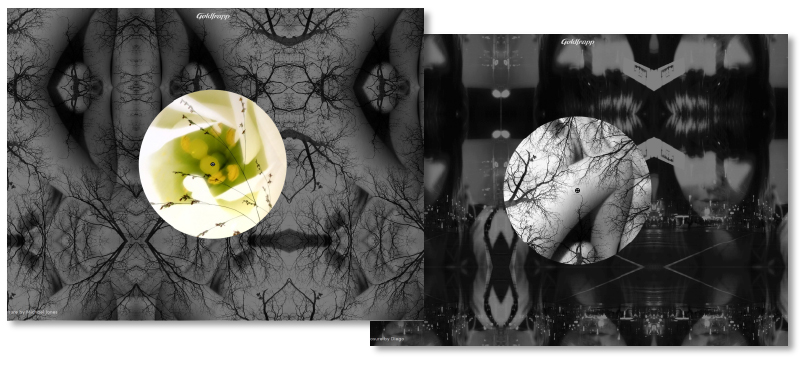
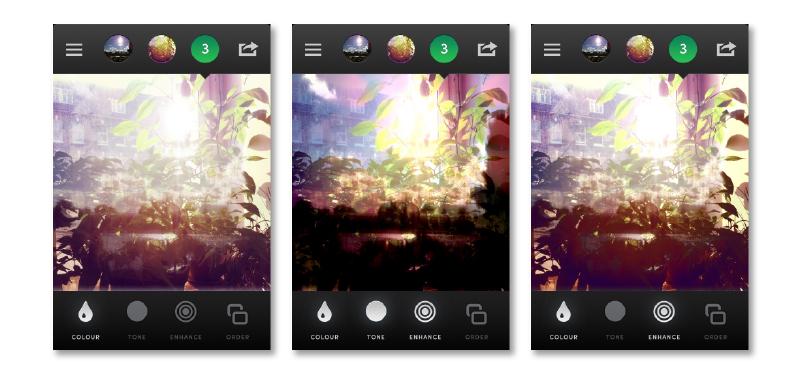
Lovely experimental experience from Goldfrapp, which allows the user to create discs which form ‘soundscapes’. Using any of the four supplied templates you can create ‘discs’ which represent sounds, the more discs you create the more multi-layered the soundscape becomes. A nice way to engage fans on it’s own, but it also comes with an accompanying ‘Tales of Us’ photo app. Through the app you can either take new photos, choose photos from your library, or have the app pick two at random. It then layers the photos as a ‘double exposure’ (see what they did there?), giving a selection of filters and adjustments that lets you create something quite similar to an Instagram filter, but with a more abstract depth. All round worth checking out.
Nice (but not so new) campaign promoting Issey Miyake’s last perfume by enabling users to post messages using Google Street View. The experience gets its full power with the app that allows other users to discover messages directly where they have been posted via augmented reality. They don’t look too bad either!
You can take a look on the site here

Another nice, well thought out app from the BBC. Their new offering is one that a lot of people have been expecting to appear for a little while now, since the re-design of their desktop weather experience (if you haven’t seen it, you can read more about that in my previous post here), and it doesn’t disappoint. As usual their UX and interface keeps it intuitive and pretty nice to use, while presenting everything in a clean and easy to digest format.
For those who have been pointing out the similarities to the upcoming iOS7 weather app, I’ve had a play with both, and I know which one I’ll be sticking with…
If you haven’t already, download it and have a play here.
It’s free after all (unless you count your TV license as payment…)!


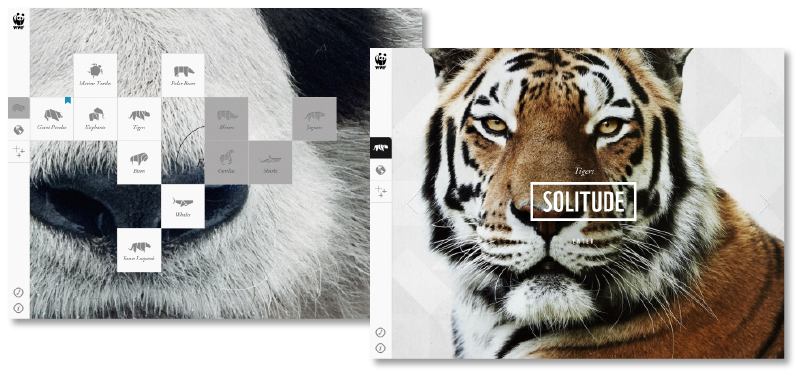
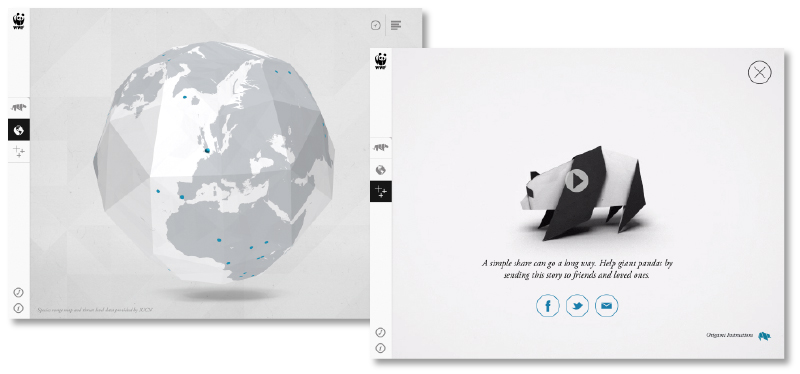
Lovely new iPad app by Studio AKQA for the WWF (That’s World Wildlife Fund, not the wrestling…). Through the app you can explore information, videos and images on some of the worlds rarest animals. It’s launched with Giant Pandas, Marine Turtles, Elephants, Tigers, Bison, Polar Bears, Snow Leopards and Whales. With Rhinos, Gorillas, Sharks and Jaguars to come in future updates.
The element I really like about the app is the theme of Origami that runs through it. From the opening Panda through to globes, the background and even downloadable instructions on how to make each featured animal. It holds all the species together in a familiar structure while keeping a personal, friendly aesthetic for what is, essentially, a very serious subject.
As far as the usability goes it feels nice and intuitive, has clear calls to action and even embraces iPad’s inbuilt features (in the Polar Bear area there’s a section to tilt the screen and keep a ball balanced to reveal a fact). It’s not groundbreaking in the feature front, but the app is about information and clarity, which it does exceptionally.
You can download it from the iTunes store here
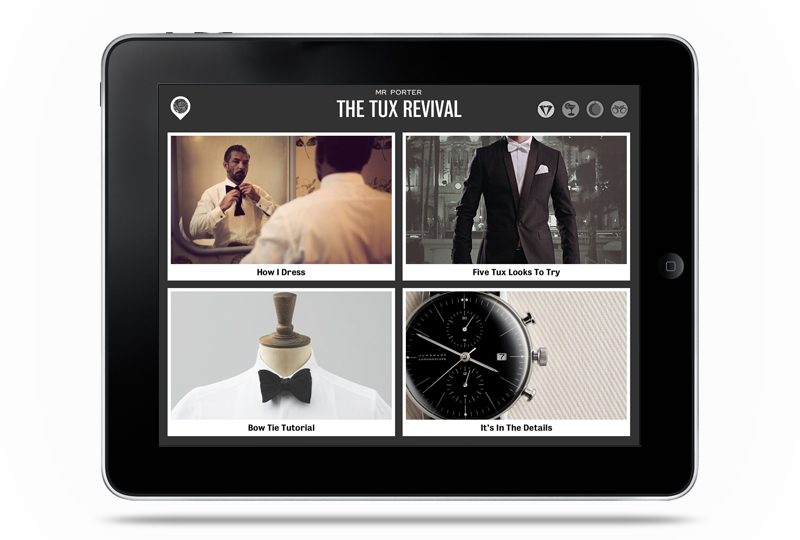
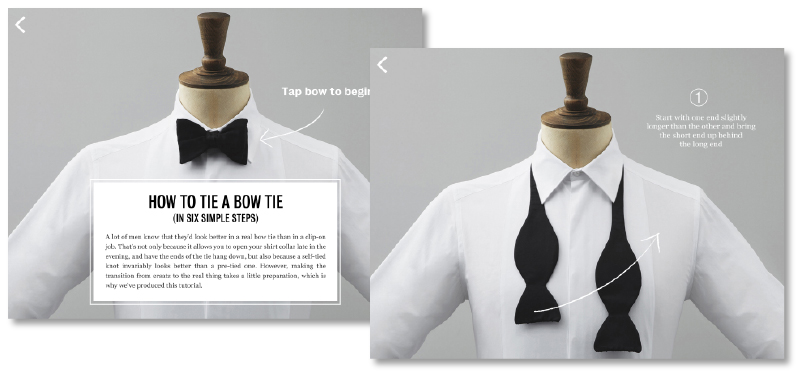
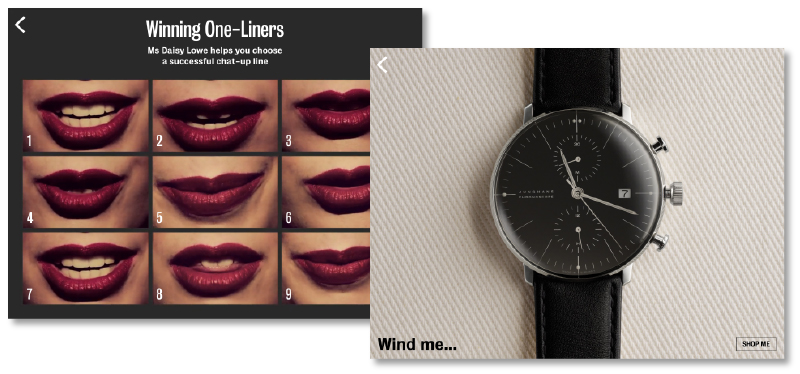
Just in time for the Xmas party season Mr Porter have launched their The Tux iPad app. A slick and fun app which is refreshing for both it’s innovation and playfulness, as well as being a nice change from ‘Here come the girls’ style female targeted campaigns, that will inevitably start appearing on (saturating) our screens soon. The main high points of this app are the interactive elements, which makes it slightly more difficult to write about, but I’ll give it a shot…
My two favourite elements of this app, which were what made me decide to write about it, are the Bow Tie Tutorial and the It’s In The Details, both pictured above. The Bow Tie Tutorial talks you through tying a virtual bow tie using drag and swipe to follow prompts. It’s such a simple way to explain it (especially as I didn’t know how before), and it really takes advantage of the iPad’s touch screen to get the user interacting and involved with the content.
In the It’s In The Details section they’ve showcased a selection of products, nothing new there eh? The difference is that each one utilises it’s own type of interactivity. Whether it be using the accelerometer to tilt cufflinks for a better view, the touch screen to stroke fabric or (my personal favourite) the camera of the iPad to display reflections on the face of a watch. Combined with some nice, and pretty varied, videos and animations the whole app is just fun to play with, and for those with heavier wallets, quite easy to shop from.
If you’d like to have a play yourself you can download it from the app store here
Might as well, it’s free after all!



Described on iTunes as –
“An interactive anthology of Classic Cars. Made specifically for the iPad – it comes alive with rich video, audio and cutting-edge design.”
I think Road Inc has to be one of the prettiest and most enjoyable to use Apps out there. As someone who knows nothing about cars (and has very little interest in them) I was surprised by how much I like playing with it. The 3D rotatable models, extremely clean and intuitive navigation and beautiful imagery make the whole experience a joy. Had it been designed for desktop, or even mobile, it wouldn’t have worked. It being for iPad suits the more laid back browsing style and is what makes it so successful. If you have a spare half hour (which may turn into longer once you start unveiling more models…) download it and take a look. Well worth every penny.
You can download it from the iTunes store here – https://itunes.apple.com/gb/app/road-inc.-legendary-cars/id458600673?mt=8

